Finding your coordinates
There are many ways that you can find your GPS coordinates. The best way is to use a handheld GPS device, this is the most accurate method as it will record your exact position. Send us the coordinates as they appear on your screen. Keep in mind that weather and obstructions to your view of the sky can lower the absolute accuracy of your readings. Your device will give you a range in feet or meters as to the accuracy possible. If you do not have a GPS device, you can use either Google Maps download Google Earth to obtain your coordinates.
– Use Google Maps –
- Find your location by typing in your address on Google Maps or the name of the place you wish to find.
- The satellite images provide very accurate GPS coordinate information, but street addresses rarely do. After searching for a location, you may need to move your placemark to the exact visual point that you want your GPS coordinates to represent.
- To switch from street view to satellite view, click on the small image to the lower left of the Google Map.
- Once you have located your position, click on the map to “drop” a pin or marker – as soon as you do this you will see an information box appear at the lower edge of the Google Map like this:
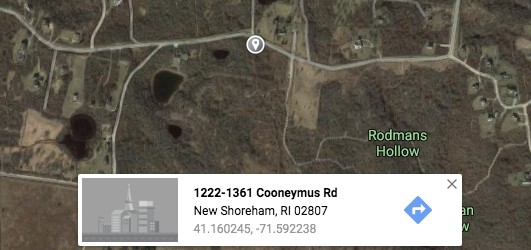
Your Latitude and Longitude are shown at the lower edge of this box. You can copy/paste from this box (it is a little tricky, we suggest hovering your cursor to the left of the coordinates and selecting left-to-right.
Copy the coordinates into our order form. PLEASE NOTE – for all custom orders we will contact you by phone or email before placing the order for production to confirm your coordinates and answer any other questions you may have.
– Use Google Earth- http://earth.google.com/
- Download and install google earth. This is quick, easy and google earth is a blast!
- Navigate to your position using your mouse or by typing your address into the search box.
- Now add a placemark to your location. You can do this by clicking on the pushpin icon on the toolbar and then moving it to your position.
- In the dialog that pops up when you click, you will see two numbers: longitude and latitude. Copy and paste those two numbers into your order. If you like, give your location a name so that you can easily return to it.
- You may also right click on the placemark and select “email”, then send the coordinates to us at info@happitude.com. Include your name and phone number in the email.
Thats it! Once we receive your longitude and latitude, we will verify the coordinates and your order information by return email. When we receive your confirmation we will be able to process your order. Please allow 3 weeks for delivery.
